Leonbet deposit and withdrawal
What payment systems can players use to deposit and withdraw funds on the Leon website. How to verify your identity and get access to all the bookmaker and casino features.
Leon is an international company that has been offering online sports betting and interactive gambling since 2007. On the website, you can place bets on a wide variety of sports events, as well as play slots and live games using your mobile phone, tablet, or PC
In the review, we will tell you about all the payment options available on the website and in the Leon app. You will also learn how you can quickly deposit your account in this bookmaker’s office and withdraw the earned funds.
Leon offers a large number of payment methods to choose from, with which you can deposit and withdraw money. See the list below:
- Net Banking & UPI,
- Internet Banking,
- Astropay OneTouch,
- Astropay India Google Play,
- Astropay India PhonePe,
- Astropay India Net Banking,
- Astropay India Airtel Money,
- Astropay India FreeCharge,
- Astropay India Jio Money,
- Astropay India Ola Money.
- Bitcoin,
- Ethereum,
- Tether.
How to Make a Deposit

Step by Step Deposit guide on Leon
Immediately after registering a new account on the Leon website, you can make your first deposit. For this follow the steps below:
STEP 1
Go to Leon’s official website and click on the “+” button at the top right of the screen next to your balance.
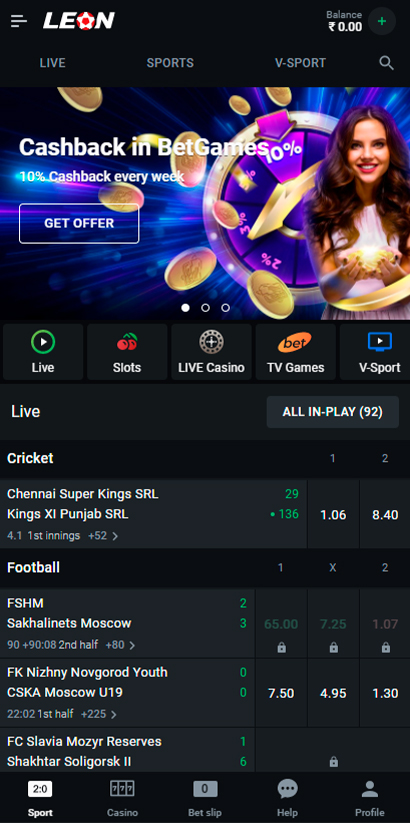
STEP 2
The “Deposit” window will open, in which you just need to select the appropriate payment system by clicking on it.
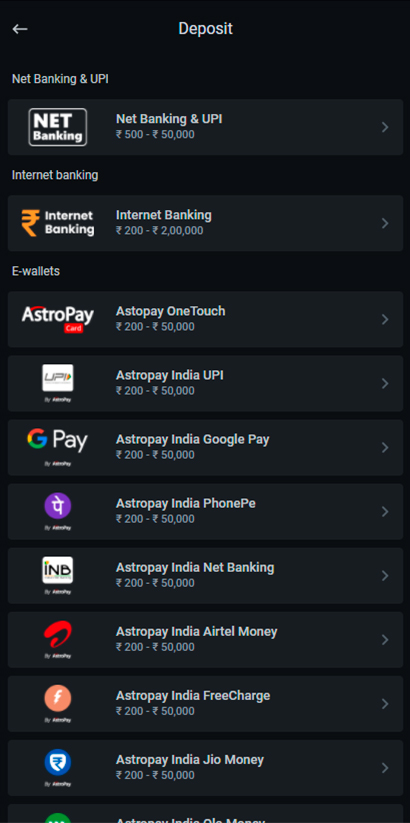
STEP 3
Enter the deposit amount and click the “Deposit” button.
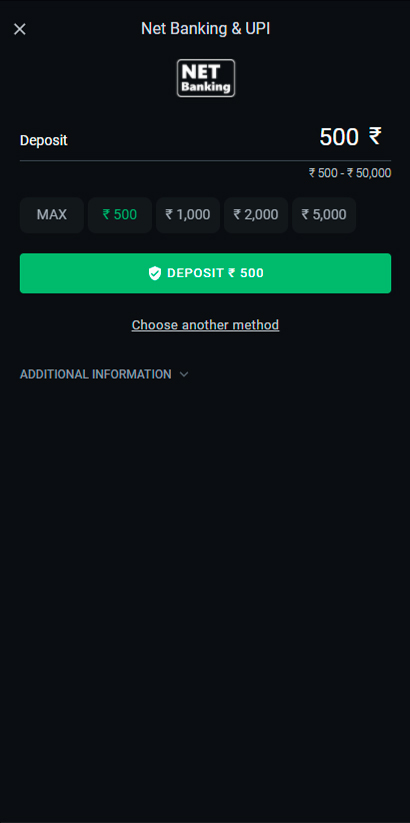
The funds will be credited to your balance almost instantly. Besides that, Leon does not charge users a fee for depositing. However, a fee can be charged by the payment system.
How to Withdraw

You can withdraw your winnings from your account at any time. To withdrawal at Leon, follow these steps:
Go to Leon’s official website and click on your balance, which is displayed in the upper right corner of the screen.
The “Deposit” window will open, and then you need to click on the “Withdrawals” link.
Select the appropriate payment system to which you want to accept money and click on it.
Enter your personal data. Provide real data about yourself so that you can confirm them in the future.
After that, a window will open in which you need to enter the amount to withdraw funds. Click on the “Withdraws” button to confirm this amount.
Next, enter the details of your payment system and wait for the transaction to be processed.
The money will be credited to your account quickly. The processing time depends on how quickly you confirm your personal data, as well as on the payment system, which you have chosen for this operation.
Also, you should consider several important things before you withdraw money from your account:
- Make sure you have requested a withdrawal using the same method you chose to deposit.
- Use the same wallet/account that you used to make a deposit earlier. Check if your wallet/account is entered correctly.
- Double-check the name of the wallet/account owner. It must match the name on your Leon player account.
Most often, withdrawals are processed within 1 hour from the date of the request. However, in some cases, you may need to wait longer. Possible reasons for the delay or refusal to withdraw funds are as follows:
- Errors in withdrawal requests (incorrect recipient’s account/wallet number or player account information does not match the name of the account/wallet owner). In case of refusal, you will receive a notification to the email address specified during registration.
- Technical issues with payment systems. Withdrawal requests are processed after these issues are resolved.
- Account verification required. In this case, you will receive an email notification with all the details.
Verification Procedure Leon

If you want to be able to withdraw money from your account on the Leon website and in the application, as well as to use all the functions of this platform, you need to confirm your personal data. This process is called profile verification.
You can quickly go through verification using our simple instructions:
Go to Leon’s official website and log in to your profile.
After that, click on your profile icon in the upper right corner of the screen. Select “Settings” from the drop-down menu.
On the page that opens, select “Account verification” in the left menu.
On this page, you can safely download the requested documents. A request from Leon has been sent to your registered email address. In the drop-down menu “Upload for” select “Verification”. Next, in the “DRAG AND DROP FILES” window, click on the “SELECT” button.
Select a color photo of your ID on your computer (this can be a passport, ID card, or driver’s license).
Click on the “Upload” button to submit these documents.
Requirements for documents:
- All pages of the document must be fully visible,
- Leon only accepts full-color photographs of documents, not scans.
Leon Support will send a notification to your registered email address when the verification is complete or if additional documents are required. All documents received will only be used to verify your account and will be securely stored in accordance with the website’s Privacy Policy.
What can I play on the Leon website?
On the Leon website and app, you can place bets on sports and eSports, play slots and LIVE casinos, as well as participate in TV games.
Does Leon have a license?
Leon operates under license #8048/JAZ2016-028 issued by the government of Curacao. This license confirms the company’s compliance with the norms and necessary quality standards in online gambling.
Can I cancel my bet on Leon?
Once you receive a notification that your bet has been accepted, you cannot cancel or change your bet. Loss of connection or other interruptions in connection are not valid reasons for canceling the bet.
Can I change my email address?
Changing sensitive data, such as your email address, requires additional security. Therefore, in order to change your email address, you need to verify your identity through an account verification service. To successfully change your email address, you need to provide a photo of a valid official document with a sheet of paper attached to it with today’s date and the word “LEON” written on it.
Can I delete my account from the Leon platform?
You can delete your game account at any time. For this, you will need to contact Leon support. All available funds must be withdrawn prior to account closure in accordance with Leon’s Terms. The account cannot be restored and the account information is not saved.
